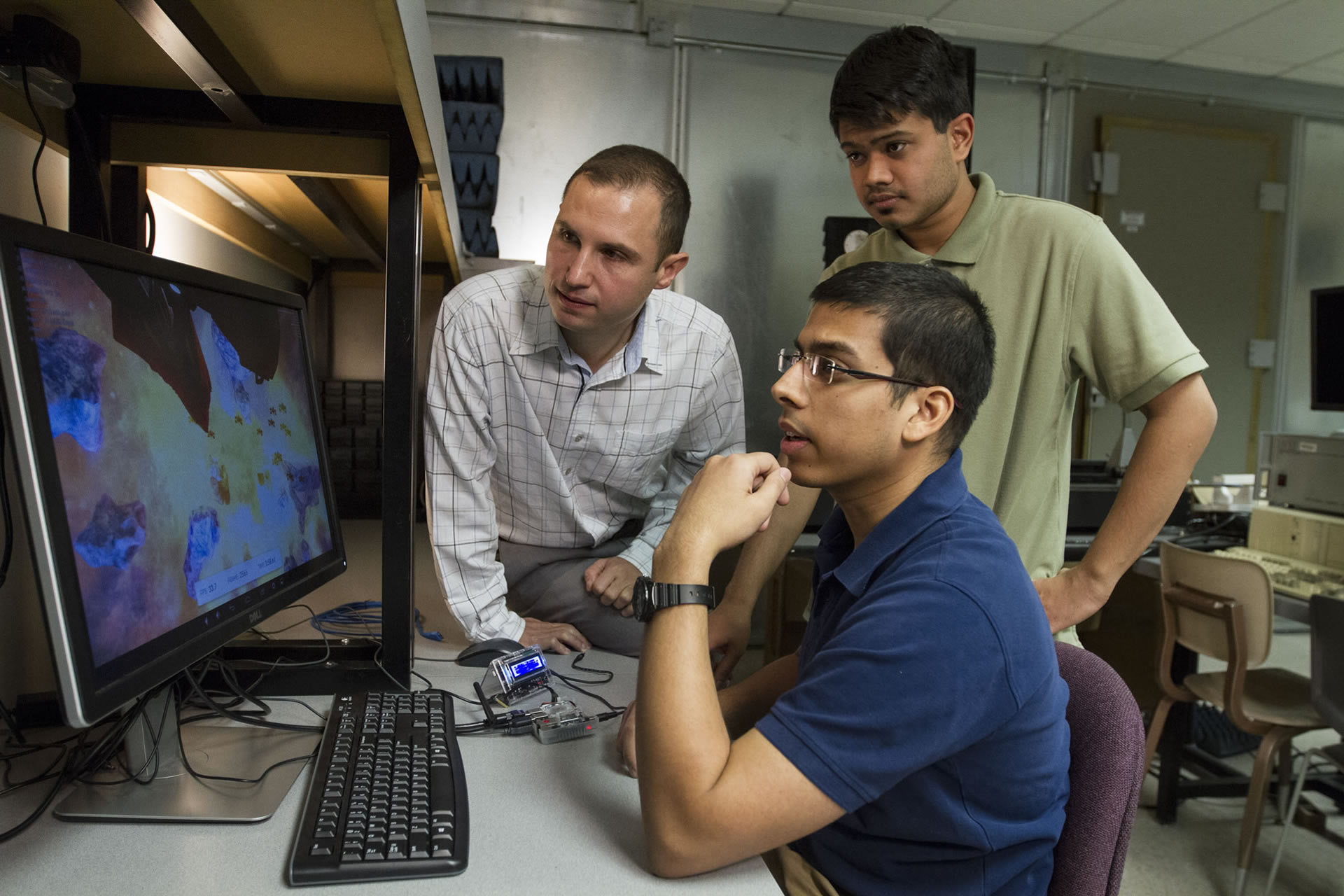
Forms
How to use Adobe Sign
ASU is transitioning from Docusign to Adobe Sign. Please read these instructions before completing an Adobe Sign form:
- Click the appropriate link to initiate the form.
- Fill out the form and sign it. Your name will automatically populate after you complete it.
- Click the button that says “Click to sign.”
- A new box will appear where you enter your committee members’ information. Read the instructions in the box clarifying the role of each participant named or numbered. For example, Participant 2 is your committee chair.
- Follow the instructions in the box to list your academic advisor when required and the graduate program chair.
- Click “Next” and enter your email address.
- Click “Click to sign” and the form will be routed to your faculty committee. You may have to verify your email address with Adobe Sign and will receive an email with instructions.
If you have any questions or problems, please contact your assigned academic advisor.
Computer engineering student forms
Course and credit requests
Course and credit requests
Thesis and dissertation forms
Checksheet archive
Students should refer to the handbooks page for updated versions of checksheets.
MS non-thesis iPOS checksheet – students admitted in fall 2017 or later
MS thesis iPOS checksheet – students admitted in fall 2017 or later
Direct PhD iPOS checksheet – students admitted in fall 2017 or later
PhD iPOS checksheet – students admitted in fall 2017 or later
PhD iPOS checksheet — students admitted prior to fall 2017
MS non-thesis iPOS checksheet — students admitted prior to fall 2017
MS thesis iPOS checksheet — students admitted prior to fall 2017